The memory card is one of the essential features of a digital camera. Without it, you’re not going to be able to take many photos.
But the Sony a6000 doesn’t come with one.1 There are some bundles that retailers put together that might include a memory card, but chances are it’s something you’re going to have to pick up separately. So which card should you get?
Quick Recommendations on Memory Cards for the Sony a6000
If you’d like to cut to the chase, here are some quick recommendations for good memory cards for the Sony a6000. You can find more detailed explanations and more options below.
- Delkin Devices Advantage V30 UHS-I SD Card
- Lexar Professional 1067x Silver V60 UHS-II SD Card
- SanDisk Extreme V30 UHS-I SD Card
- Type: SDXC
- Video Speed Class: V30
- UHS Bus Interface Type: UHS-I
- Storage Capacities: 32GB, 64GB, 128GB, 256GB, 512GB
- Type: SDXC
- Video Speed Class: V60
- UHS Bus Interface Type: UHS-II
- Storage Capacities: 64GB, 128GB, 256GB, 512GB, 1TB
- Type: SDXC / SDHC
- Video Speed Class: V30
- UHS Bus Interface Type: UHS-I
- Storage Capacities: 32GB, 64GB, 128GB, 256GB, 512GB
It’s Not as Simple as it Seems
The Sony a6000 manual is pretty unhelpful on the topic of memory cards. If you go looking for it, this is what you’ll find (on page 19):

So get an SD card that’s faster than Class 4, correct? These days, pretty much all the SD cards you can buy are Class 10 or faster, so that’s not particularly hard. Many of the SD cards that are readily available in stores these days are much faster than that. So you’re all set, right? If you’re only shooting still images, then yes. Any SD card of any size that’s Class 4 or above will work fine. There are advantages to having a faster one if you’re shooting in burst mode or trying to speed up the process of downloading photos from the memory card, but for the most part, the a6000 is not especially picky about memory cards in the photo modes.
But the catch is the a6000’s video modes are more demanding on the SD card. So if you’re shooting video with this camera, you’ll want to pay more attention to the speed of the memory card.
I’ve put together these practical recommendations in the hope that it makes it a little easier to know which memory cards work well in the a6000.
Which Memory Cards Work with XAVC S Video Mode on the Sony a6000?
The catch is if you’re trying to record video footage. If you’ve tried to record video in the high-quality XAVC S mode, you might have come across this error message:
This memory card does not support recording of XAVC S movies. Change the file format or change the memory card. Refer to the instruction manual for details.
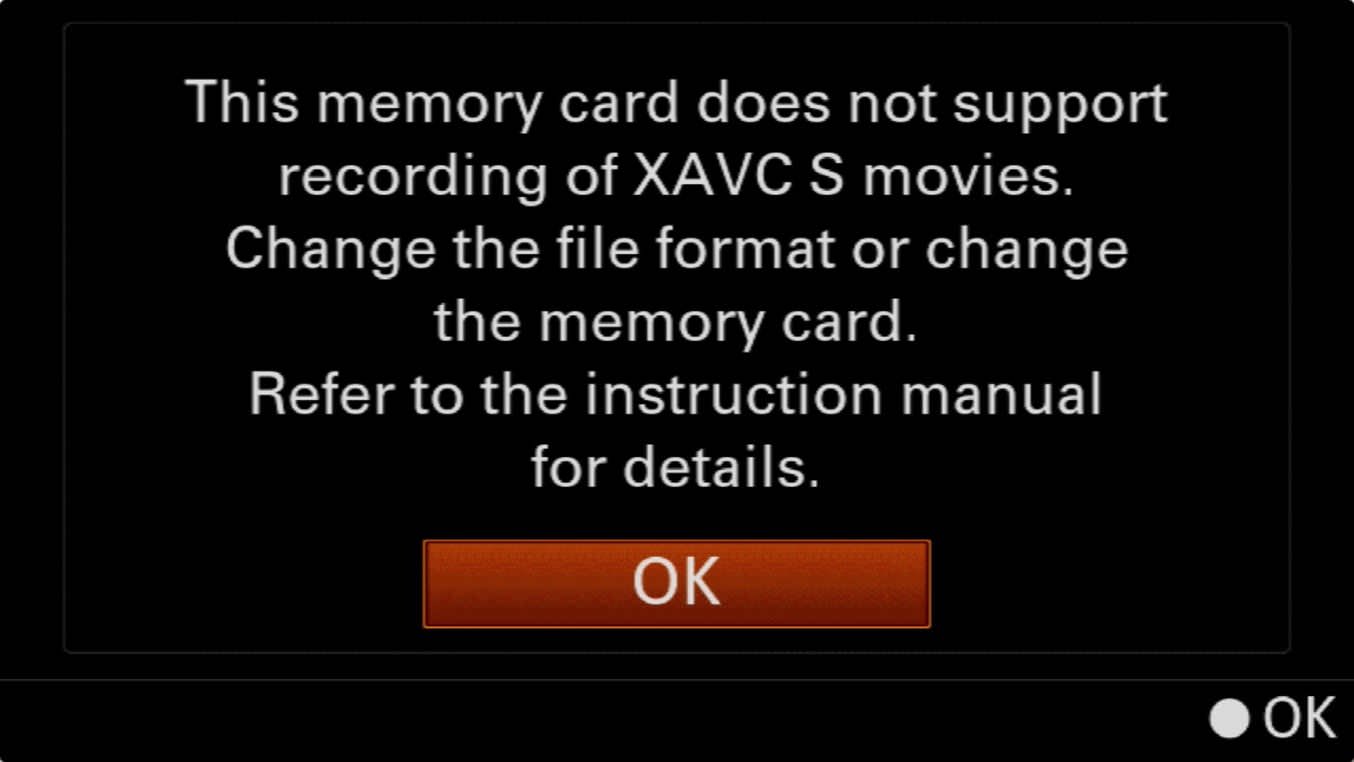
Except that you won’t find any information in the instruction manual. So far as I can tell, there’s no mention of this error in the instruction manual or any information about how to fix it.
It turns out there are two parts to solving this.
The first is having a card that’s fast enough for the high-bitrate recording that XAVC S uses. If you try to use a Class 4 card, you still won’t be able to record in XAVC S mode.
The second part is that you’ll need to use a card that’s at least 64GB. Technically, it’s not the size of the card that matters but the formatting system it uses. And because of the specifications set by the SD Association, SD cards that are 64GB and larger use a system known as exFAT that allows for larger file sizes. You’ll also notice that SD cards 64GB and larger also have an SDXC marking on them–that’s referring to the same specification. So you can look at it either way–use a card that’s 64GB or larger or use one that’s marked as SDXC–it’s two ways of saying the same thing.2
Recommended SD Cards for the Sony a6000
The Sony a6000 is compatible with SD, SDHC, and SDXC cards, so you can use any card with those marks on them. Most of the cards available these days are either SDHC and SDXC. In practice, you’ll find SDHC on cards from 8GB through 32GB and SDXC on cards 64GB and larger.
But if you want to take full advantage of the a6000’s features, here are some cards that work well. My emphasis here is on ones that meet the requirements, are from manufactures of high-quality cards, are readily available at retail, and are cost-effective. There are faster, fancier, and more expensive cards that also work well, but those aren’t the ones I’m focusing on here, and many of them will be overkill for the a6000.
And a reminder to be sure to get one that’s 64GB or larger if you want to record in the a6000’s XAVC S mode.
- Delkin Devices Advantage V30 UHS-I SD Card
- Lexar Professional 1067x Silver V60 UHS-II SD Card
- SanDisk Extreme V30 UHS-I SD Card
- Type: SDXC
- Video Speed Class: V30
- UHS Bus Interface Type: UHS-I
- Storage Capacities: 32GB, 64GB, 128GB, 256GB, 512GB
- Type: SDXC
- Video Speed Class: V60
- UHS Bus Interface Type: UHS-II
- Storage Capacities: 64GB, 128GB, 256GB, 512GB, 1TB
- Type: SDXC / SDHC
- Video Speed Class: V30
- UHS Bus Interface Type: UHS-I
- Storage Capacities: 32GB, 64GB, 128GB, 256GB, 512GB
Sony Memory Stick
Sony has their own memory card format known as Memory Stick. It’s the same size and shape as SD cards and broadly compatible with the SD format, with only minor differences.
The Memory Stick XC-HG Duo and Memory Stick PRO-HG Duo models are fully compatible with the Sony a6000. The Memory Stick PRO Duo cards are compatible so long as you use the Mark 2 version of them–the older version will create issues with the movie function.
- 32GB Memory Stick PRO-HG HX Duo media
- Capture approximately 9 hours of HD recording
But there’s a catch. Way back when SD cards were a new thing, there were practical benefits to the Memory Stick specification. But that’s no longer true. As SD cards have improved in speed and capacity, the case for Memory Sticks became hard to make, and the Memory Stick system never really took off. That means that they’re often hard to find. That’s especially true of the larger capacities such as 64GB and above. Just as with the SD cards, if you use a 32GB card or smaller, you won’t have full compatibility with all of the camera’s video modes.
A further complication is that when you do find them, there seems to be an unusual number of counterfeit cards. So I’d recommend caution when buying them, such as sticking to reputable retailers, buying only Sony originals, and steering clear of knockoffs from brands like “Sonyy” or brands you’ve never heard of.
Overall, I’d generally recommend using an SDXC card in the Sony a6000 rather than going to extra effort to hunt down a Sony Memory Stick. But if you want to use only Sony products (they also make SD cards, by the way, and very good ones–see above), you can find 32GB Memory Stick cards at Amazon. Finding the 64GB cards is harder.
Video Bitrates of the Sony a6000
The Sony a6000 records video with a variable bitrate. What that means is that it tries to adjust the amount of data being used to the image in the frame. A moving, detailed scene will use a higher bitrate than a still scene.
When you’re using the highest quality codec, the XAVC S mode, the video is recorded with a target bitrate of 50 Mbps, which is substantially higher than when using the AVCHD or MP4 modes. Sometimes it’s a little more and sometimes a little less–that’s the variable bitrate coming into play–but it averages out around 50 Mbps regardless of which frame rate setting you’re using.
In other modes, the bitrates range from 3 Mbps up to 28 Mbps depending on whether you choose AVCHD or MP4 and then which size and frame rate.
The Memory Card Slot on the Sony a6000
The Sony a6000 takes one memory card at a time (some other cameras take two).
One thing I don’t like is where the memory card slot is. It goes in easily enough, but because it’s so close to the compartment door, it’s finicky to take it out again. If you’re not removing your memory card often and are using the wireless connection or connecting a cable directly to the camera to download images, it’s not something you’ll run into often. But if, like me, you prefer to put the memory card into a memory card reader to download the images and footage, then it’s an annoyance–a minor one, admittedly, but one nonetheless. All that said, there’s not much you can do about it–I just wish the camera’s designers had done things a little differently.
Making Sense of SD Card Specifications
You’ll find a range of different acronyms and codes on SD cards. Here’s a quick overview of which to look for.
SDHC vs SDXC
Most of the cards you’ll see available now have either SDHC or SDXC printed on them. The Sony a6000 will work with both SDHC and SDXC cards (and, for that matter, just plain SD cards, but they’re hard to find these days and have impractically small storage capacities).
These are categories assigned by the SD Association, which is the organization that oversees and develops the standards for SD and microSD cards. The difference between those two specifications is in the filesystem they’re formatted with–the SDHC specification uses FAT32 formatting, while the SDXC specification uses exFAT–but when it comes to buying memory cards, the practical difference is that cards 32GB and smaller will be labeled SDHC and cards 64GB and larger will be labeled SDXC.
UHS-I vs UHS-II
The current generations of SD cards also have UHS-I or UHS-II on them (or often just an I or II). This refers to the type of interface that’s used to connect to the cards. It stands for ultra-high-speed-bus.
UHS-I is the older, simpler bus interface. UHS-II is newer and potentially faster. The catch is that you only get the extra benefit of UHS-II if the device is also UHS-II. But the spec is designed to be backward compatible, so you can use UHS-II cards in UHS-I devices, but you will only get the speed of UHS-I.
The Sony a6000 doesn’t have a UHS-II interface, so, as a practical matter, there’s no benefit to using UHS-II cards in it (but it’s perfectly fine to do so if you already have a UHS-II card on hand).
Video Speed Classes
The SD Association has come out with various rating systems over the years to help buyers choose a card that’s suitable for use in cameras. Because recording high-resolution video (or, more specifically, high-bitrate video) is often the most demanding operation in terms of a camera and its memory card, it’s known as a video speed class rating system.
Most cards available now have a mix of old and new speed class codes printed on them. And while it’s helpful, it’s still an imperfect system for judging the speed of an SD card.
As a practical matter in the Sony a6000, cards that have any of these on them should be fast enough:
- V30
- V60
- U3
V90 is also fine, but it’s overkill for the a6000.
There’s a separate rating system that you might also see on some cards. They might have an A1 or A2 on them. You can ignore that when choosing an SD card for a camera. It’s designed for the kinds of operations that gaming devices and smartphones do.
Formatting the Memory Card in the Sony a6000
It’s always a good idea to format the memory card in the camera rather than doing it with a computer. That reduces the risk of something going wrong, and some cameras, like the a6000, add extra things like image databases that can’t be done on a computer. I’ve put together a separate step-by-step guide on how to format a memory card in a Sony a6000 here
But if that’s not possible or not what you want to do, you can also format cards using a computer. There are some things to know, though, when formatting SD cards to minimize the risks of your camera having problems with them. So I’ve put together guides on how to format SD cards on Mac and how to use the free SD Card Formatter app for Windows or Mac.
More to Check Out
If you enjoyed this, these might also be of interest:
- The a6000 is also known as the Alpha 6000, Alpha a6000, ILCE-6000, ILCE-6000L, ILCE-6000Y, ILCE6000/B, ILCE6000/H, ILCE6000/S, ILCE6000L/B, ILCE6000L/H, ILCE6000L/S, ILCE6000L/W, ILCE6000Y/B. Seriously. [↩]
- It is technically possible to format a card smaller than 64GB with the exFAT filesystem using a computer’s disk utilities, but that’s not a solution that works here. To try it, I’ve formatted 32GB cards with exFAT and put them in the a6000. They will work for normal functions like taking photos and the MP4 movie mode, but once you try to switch to the XAVC S movie format, you’ll get the same error message, and it won’t let you proceed. So the check isn’t just for exFAT but also for the size of the card as well. And when you go to format the card in the camera again, it will revert to the filesystem specified in the SD Association standards (i.e., it will format a 16GB or 32GB card with FAT32 and cards 64GB and larger with exFAT). [↩]
Images and product information from Amazon PA-API were last updated on 2024-05-21 at 10:49. Product prices and availability are accurate as of the date/time indicated and are subject to change. Any price and availability information displayed on Amazon Site at the time of purchase will apply to the purchase of this product.








