There are several ways to change the ISO on a Nikon D3500. You can manually assign a specific ISO setting. You can use Auto ISO to let the camera choose the best ISO. And you can even customize the behavior of the Auto ISO to assign upper and lower limits of the auto range as well as choose a minimum shutter speed.
Since they’re not all necessarily self-evident if you’re new to the Nikon D3500, I thought it might be useful to put together this guide to the various ISO options and how to use them.
Why Change the ISO, Anyway?
ISO is one of the three settings that is part of the crucial exposure triangle in photography. The other two—shutter speed and aperture—control how much light hits the sensor. Shutter speed does it by controlling the time that the sensor is exposed to light. Lens aperture controls how large the opening is—a larger opening lets more light in. ISO refers to something a bit different: how sensitive the sensor is to light.
Back in film days, you’d buy a roll a film that had a specific ISO rating (or ASA rating, if you really want to go way back). The most common for everyday consumer films was ISO 100, which was good for general-purpose photography and people photos. If you were shooting sports or street photos you might have used ISO 400 or 800 or faster. If you were shooting the iconic Kodachrome film, there was a good chance you were using ISO 64 film. Basically, the lower the number the less sensitive it is, and vice versa. So ISO 800 film was far more sensitive to light than ISO 64 film.
Those ISO ratings have been transferred across to digital cameras. A default with many cameras is ISO 100 or 200. But advances in the technology of digital sensors has also opened up opportunities for very high ISOs that are extremely sensitive to light. The D3500, for instance, can go all the way up to ISO 25600, which is much higher than any standard consumer film was.
So the higher the ISO sensitivity is set, the faster the shutterspeed you can use and the smaller the aperture. (Counterintuitively, a smaller aperture corresponds to a higher number. That is, ƒ/22 is a much smaller aperture than ƒ/4.)
The catch is that there’s a price to pay for using higher ISOs, and the price gets steeper the further up the ISO range you go. The photo can become grainy (film) or noisy (digital), detracting from the sharpness of edges and smoothness of tones in the photos. The dynamic range also decreases, so the depth of the colors and tones decreases. So it’s a matter of finding the best compromise combination of ISO, shutterspeed and aperture to get a decently exposed photo while minimizing noise and maximizing dynamic range.
How to Adjust ISO on the Nikon D3500 Manually
When you first take the Nikon D3500 out of the box, it has Auto ISO enabled by default. And for most users, that’s a great place to start.
But you can also se the ISO manually. There are a couple of ways to do this. First, though, you’ll need to turn off the Auto ISO feature. To do that, go to:
Shooting Menu (the camera icon at left) > ISO Sensitivity Settings > Auto ISO Sensitivity Control > Off
One method to change the ISO manually is to use the main menu system. You can find the setting under:
Shooting Menu (the camera icon) > ISO Sensitivity Settings > Auto ISO Sensitivity Control > ISO Sensitivity

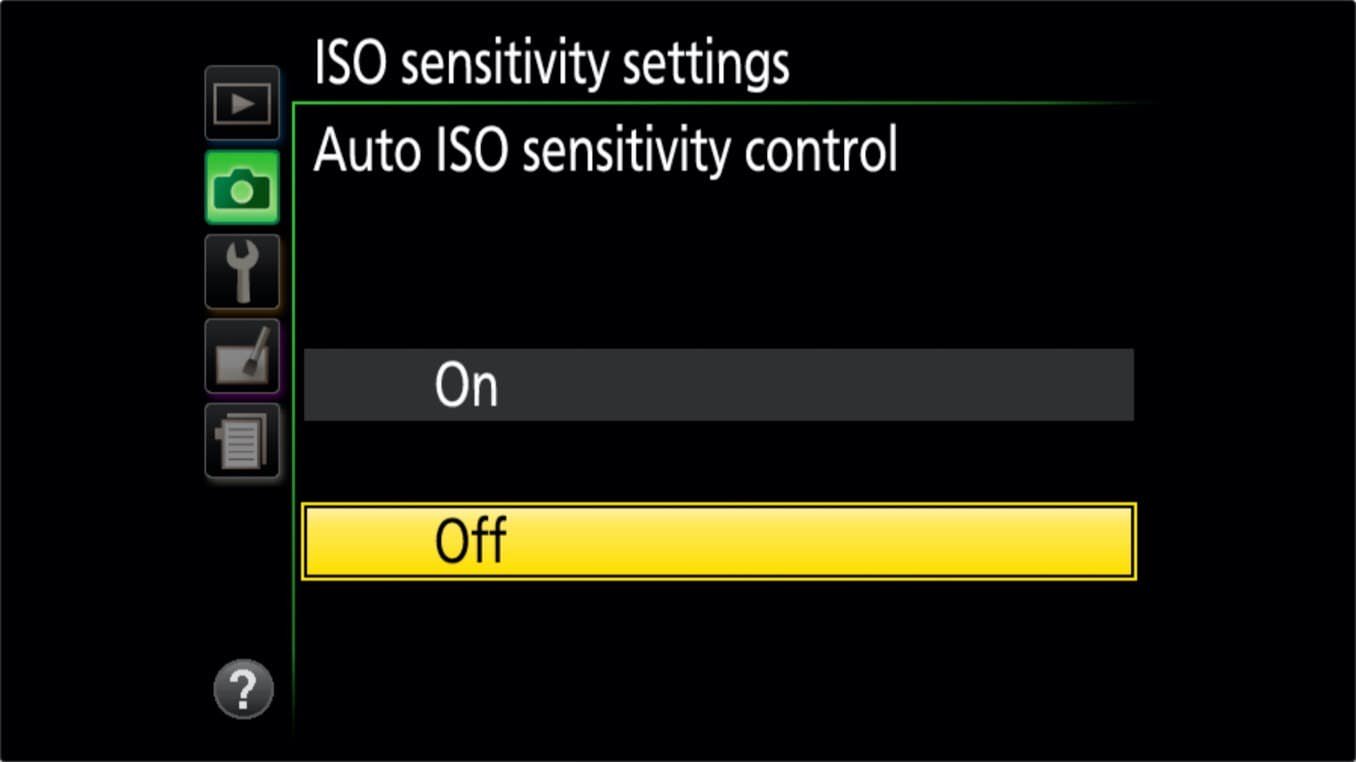
Using the back screen isn’t the most convenient method if you’re trying to frame a shot through the viewfinder. But unfortunately, that’s the only option on the D3500. Nikon has taken away the Fn button that could be used for a shortcut on the D3400.
Another method available, which still requires you to move back from the viewfinder and use the back screen, is to use the quick menu. On the back of the camera, just above the main utility ring, you’ll see an i button. Press that to bring up the quick menu. You can then use the dial on the back to move across to the ISO box.

Press OK to edit it, and then choose from the available options. Don’t forget to press the OK button to make the selection—if you just push the i button again to break out of the quick menu it won’t save your selection.

What is Auto ISO?
Auto ISO is one of the innovations made possible with digital photography. It makes the ISO calculation available to the camera’s automatic exposure calculations so that it can be adjusted automatically from shot to shot.
Back in film days, you were pretty much stuck with a single ISO until you finished the roll.1 So if you put in a roll of ISO 100 film and then headed out to shoot in the evening, you were very limited in what you could capture. Or if you put in a roll of ISO 1600 for some low-light street photography, it wasn’t ideal for the brighter lights and bolder colors the next morning.
But the sensors of digital cameras work very differently in many ways. And one of those is that its sensitivity can be adjusted on a per-photo basis. So you can take ISO 100 and ISO 25600 photos consecutively within a fraction of a second. And letting the camera adjust the ISO on the fly is a feature I find incredibly useful.
One key to understanding how this works in practice is to know that the camera’s auto-exposure algorithm will always prefer the lowest ISO it can get away with. It will only increase the ISO if it has already reached the minimum shutter speed or maximum aperture available.
With Auto ISO enabled, if you’re shooting in manual mode (M), ISO will be the only part of the exposure triangle that the camera adjusts on the fly. If you’re shooting in aperture-priority mode (A), you’ve manually selected the aperture, so it will adjust shutter speed and ISO on the fly. If you’re shooting in shutter-priority mode, you’ve manually set the shutter speed, so it will adjust aperture and ISO on the fly. And if you’re shooting in P, it will find a balance between all three.
How Does Auto ISO Work on the D3500?
Auto ISO is available on the Nikon D3500. It’s enabled by default. On some of the informational displays on the camera it’s denoted by ISO-A.

But you have more control than just turning Auto ISO on or off. Here’s a rundown of the options and how to use them.
Setting Auto ISO’s Maximum Limit
By default, the Auto ISO uses the entire ISO range of the D3500. That means it can use anything from ISO 100 up to the camera’s maximum of ISO 25600.
But there are times you might want to restrict that. That’s especially useful if you’re trying to maximize image quality, because as you get higher in the range, the image quality suffers from more image noise (grain), reduced dynamic range, and less accurate colors. You generally wouldn’t use ISO 25600 for flattering portraits, for example.
So what you can do is to tell the Auto ISO feature not to go above whatever threshold meets with your needs and tastes. It might be ISO 3200, for example. Or it might be ISO 6400. Or for particularly fine work in controlled conditions, perhaps ISO 400.


There’s no right answer on what to use. Every photographer is going to have their own personal tolerance for high-ISO image degradation, and some subjects are more forgiving of it than others.
Setting Auto ISO’s Minimum Limit
With the previous model, the D3400, you could also select a minimum shutter speed to be used in the Auto ISO calculation. This might be useful if you’re shooting in aperture-priority mode and want to encourage the camera to stick to higher shutter speeds.
The Nikon D3500 doesn’t have that option. The minimum ISO is fixed at 100.
Setting the Minimum Shutter Speed
And there’s one more neat feature: you can set the minimum shutter speed to its own Auto setting. This applies to the A and P shooting modes; it’s not relevant to the S and M shooting modes because you specify the shutter speed in those.
Why is this under the ISO options rather than somewhere else? It’s because the shutter speed is one of the three crucial factors in calculating the exposure. If there’s no limit to how long the shutter stays open, then the ISO rating becomes irrelevant. You could keep it set to ISO 100 and keep the shutter open for minutes to let me light in, if you wanted.
But long shutter speeds cause problems, especially if you’re shooting without a tripod. Even the tiniest shaking can blur the photo. And that effect is magnified with longer focal lengths of zoom and telephoto lenses. A useful general rule of thumb is that when doing hand-held shooting you probably want the shutter speed to be at least around the focal length number. What I mean by that is that if you’re shooting with a 50mm lens, you probably don’t want shutter speed to be around 1/50 of a second or faster. With a 100mm lens you probably want it to be at least 1/100th of a second or faster. That by no means a hard-and-fast rule; with modern lenses with vibration reduction you can often get away with slower than normal shutter speeds, or you might need even faster if you’re shooting with cold hands or windy or bumpy conditions. But it’s a reasonable place to start.
So the D3500 has a neat trick that helps with this: it will detect the focal length being used on many modern lenses and automatically use that in adjusting the minimum shutter speed. If you’re using the 18-55mm kit lens, as an example, when you zoom out as wide as it will go, the minimum shutter speed will be 1/30 sec. If you zoom in as close as you can go the minimum shutter speed will automatically change to 1/100 sec. And there’s a sliding scale in between.

For general shooting, the Auto setting is an excellent starting point. But you can also manually override it to set a specific, fixed minimum shutter speed. This can be very useful for fine-tuning the behavior. One scenario is if the default is too slow to avoid camera shake. Shooting in cold or windy conditions, or from a boat or moving vehicle, are all recipes for exacerbating camera shake. You can also base it on the subject. If you’re shooting sports, for instance, 1/30 second is often going to be too slow. So you might want to set a minimum of 1/250 second. Or if you’re shooting a night-time city scene using a tripod, 1/30 might be too fast, and you can get away with something much slower—perhaps even 30 seconds.

This is a very handy feature, because it greatly reduces the chances of blurred photos from camera shake.
Again, there’s no right answer. Unless you have reason not to, it’s worth starting with Auto. If you find that you’re getting too much camera shake or motion blur, bump it up to, say, 1/125 or faster.
Things Worth Knowing About Adjusting the ISO on the Nikon D3500
Auto ISO works in M, A, S, and P shooting modes. The Auto minimum shutter speed setting works only in the A and P modes.
It also works in the special scene modes such as portrait or landscape, but each of those has its own hard-coded maximum ISO. In these scene modes, the Auto ISO setting in the camera’s menu is grayed out and you can’t adjust it. With the portrait mode, for example, it only goes up to ISO 400 to preserve maximum image quality and natural colors.
These are the maximum limits for those special modes:
- Auto: ISO 12800
- Portrait: ISO 1600
- Sports: ISO 3200
- Close up: ISO 3200
- Night Portraits: ISO 1600
When Not to Use Automatic ISO
The Auto ISO setting can be really useful, and it’s something I leave on much of the time for general shooting. But there are still times when you might not want to use it.
When minimum noise is critical. The D3500 has excellent low-light performance for its class and is practically noise free up to reasonably high ISOs. But in situations where you want as little noise as possible, you’ll want to keep the ISO setting at the bottom of the range (that is, around ISO 100 or so).
There are two ways to accomplish this. One is to turn off the Auto ISO setting and set the ISO manually to something like 100. The other is to keep using Auto ISO but set the maximum to something like ISO 200 or 400.
When using a tripod. There’s nothing inherent about using a tripod that means you can’t or shouldn’t user Auto ISO—if you want to, knock yourself out. But if you’re using a tripod you have vastly more leeway to use longer shutter speeds and can therefore adjust that while keeping the ISO at the lowest possible setting.
As always with photography, there are of course exceptions. When shooting this photo of stars on top of Mt. Kilimanjaro, for instance, I was using a tripod but still want to keep the shutter speed relatively brief to keep each star as a small point, so I still used a relatively high ISO setting of ISO 1600 (30 seconds at f/1.8). A lower ISO and smaller aperture would have meant a longer shutter speed, which would have created slight motion trails in the stars and make them less distinct. A similar principle might apply if you’re shooting traffic or city lights.
When shooting panoramas. When you’re shooting panoramas, you generally want each of the tiles to use exactly the same exposure settings if possible. Variations between frames can lead to some ugly joins between the tiles.
Again, there are a couple of ways to do this. One is to turn off Auto ISO and set the ISO manually. The other is to lock the exposure using the AE-L/AF-L button on the back of the camera. I have a detailed guide to shooting panoramas on the D3400 that goes into more detail; it’s the same process on the D3500.
When using flash. Auto ISO and using flash is a recipe for confusion and compatibility issues. I haven’t used flash with the D3500 much, and not at all with Auto ISO engaged, so I can’t speak to its specific behavior. But you can find a little more about it in the manual on pages 196 and 276.
- It’s technically possible on cameras with a manual film advance to switch out film rolls midway, but it’s cumbersome, slow, and somewhat risky. ↩
More to Check Out
If you enjoyed this, these might also be of interest:




